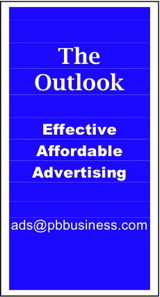Mac Corner: Using your Mac as a Windows PC
By Larry Grinnell, Palm Beach Phoenix Apple Users Group
 Choices, choices, choices … This is where the Mac users have it all over the Windows users. It’s incredibly easy to run Windows applications on your Intel-powered Macintosh, not to mention that there are an incredible number of options open to you, the user.
Choices, choices, choices … This is where the Mac users have it all over the Windows users. It’s incredibly easy to run Windows applications on your Intel-powered Macintosh, not to mention that there are an incredible number of options open to you, the user.
Why do you care about this? Well, a couple of things come to mind. First, you’ve just switched from Windows to the Mac environment but there’s that one last program or set of programs that have no Mac equivalent that you need to run at least occasionally.
Second, you’ve just made the migration and can’t afford to buy all new copies of your software all over again (no, you can’t go back to the software vendor and ask for a free exchange because you’re using a Mac now … sorry). And third, maybe you’re one of those who just wants the flexibility of being able to run more than one operating system, but would rather do it on a single computer.
Ladies and gentlemen, let me introduce you to the Macintosh, and some real-world solutions to your cross-platform needs.
Boot Camp: This is probably the highest performance solution of the bunch. Boot Camp is literally using your Mac as a Windows PC at the hardware level. In other words, with a little trickery during the initial installation of the MacOS X operating system, you can also install most 32-bit versions of Windows including: Windows XP Home SP2, Windows XP Professional SP2, Windows Vista Home Basic, Home Premium, Business, or Ultimate. Some recent model Macs can even run the 64-bit version of Windows 7.
Once you have Boot Camp installed and configured, at boot time, just hold down the option key, and you are presented with the Mac/Windows option. If you launch Windows, when you’re done, just restart and MacOS X launches as default.
The big advantage here is that you are running Windows directly on the Intel hardware. Even gamers are impressed with the performance. One magazine (I don’t recall which), did a test and found Windows actually ran better on a big iMac.
Parallels/VMWare Fusion/VirtualBox: Welcome to the world of virtual operating systems. This trio of products, the first two priced at just under $80, and the third, free, emulate computer hardware in software. The amazing thing is what a remarkable job they do in this arena. While they will never be speed demons, for many users, they fall right into that sweet spot of just good enough. Even better is that these virtual machines don’t just run Windows, but also run pretty much every variation of Linux and Unix, and other lesser-known operating systems.
This class of software controls more and more of the servers in today’s data center, because with the right tweaks, a powerful server with lots of memory (disk and RAM) can run several instances of these virtual machines on the same box, making the most efficient use of the processors, and thereby reducing the number of computers that need to be installed in already overheated data centers.
But we’re talking about using these on Macs. In my personal experience, running both Parallels and VMWare Fusion, they do a really nice job, only falling down when using programs or running processes that are very disk-intensive, but even that, for most of you out there in computerland, probably isn’t a deal breaker. I’ve run various versions of Windows and various versions of Linux without drama or problems.
Probably the least-sophisticated in terms of add-ons and other features is VirtualBox from Oracle, and the reason for this most likely is because it is free. Yes, it does probably 95% of what the other two products do, at maybe 90% of the performance, but again, for many of you, this may be just good enough, and you can save $80 in the process.
If you plan to use these to run anything more than basic applications, make sure you can give them as much memory, disk and RAM, as you can. Much of the performance comes from effective use of caching, and without lots of RAM, you may not always be able to get the most out of this operating environment.
CrossOver Mac Professional: This is a really interesting product. It’s been around for a couple of years and just gets better and better. Here’s a $69.95 solution for those folks who need to use one or two pieces of Windows software, and no more.
CrossOver uses an open source technology called Wine (WINdows Emulator, though that has changed over the years to Windows Is Not an Emulator). According to Wikipedia, Wine is less an emulator and more a compatibility layer that uses specially crafted software to make Windows software work on other platforms without requiring the use of the Windows operating system. Pretty neat, huh! What it does mean is that the software developers at CodeWeavers have to write custom drivers for every supported Windows application. The list of supported apps is, fortunately, pretty long, and in all likelihood, the program you want to run is probably on that list.
CodeWeavers offers a separate program called CrossOver Games, which specializes in providing custom drivers to make many popular Windows games run on the Mac platform. It installs as an add-on to the standard CrossOver product, and costs an additional $39.95.
Some would say that the ideal solution for Mac users who need Windows a little or a lot is to set up BootCamp AND one of the members of the Parallels/VMWare Fusion/VirtualBox trio, so you can boot directly in to Windows for the best performance, but if you need to quickly jump into Windows but can’t or don’t want to leave the Mac environment, this gives you the best of both worlds.
EDITOR'S NOTE: Readers are welcome to comment on this or any Mac Corner columns by visiting the Palm Beach Phoenix blog as well as by writing the editor of Palm Beach Business.com.
Mac Corner runs every Wednesday only in Palm Beach Business.com. Click to read the previous column.
About Larry Grinnell: Larry has been working with Macintosh and Windows PCs for over 25 years and worked as a senior technical writer and IT support professional for a major midwest-based consumer electronics and telecommunications equipment manufacturer here in South Florida. His musings on a wide variety of topics from computers to jazz guitar to strange foreign cars from the 1950s can be viewed at the MyMac.com website. Click here to reach him by email.
 Writers of this column are members of the Palm Beach Phoenix Apple User Group, a nonprofit organization for Apple Computing Device Users, recognized by Apple Inc., with the purpose of providing educational training and coaching to its members (students, professionals and seniors alike) in a cordial social environment. The club meets the second Saturday (1-4 p.m.) and fourth Wednesday (6-8 p.m.) of each month at the Fire Station #2, 4301 Dixie Highway in West Palm Beach (just two block south of Southern Boulevard). Click here to visit their website. Click here to reach them by email.
Writers of this column are members of the Palm Beach Phoenix Apple User Group, a nonprofit organization for Apple Computing Device Users, recognized by Apple Inc., with the purpose of providing educational training and coaching to its members (students, professionals and seniors alike) in a cordial social environment. The club meets the second Saturday (1-4 p.m.) and fourth Wednesday (6-8 p.m.) of each month at the Fire Station #2, 4301 Dixie Highway in West Palm Beach (just two block south of Southern Boulevard). Click here to visit their website. Click here to reach them by email.
Larry Grinnell, Mac Corner, Apple, Macintosh, Mac, Palm Beach Phoenix Apple Users Group, Windows, Windows PC, Boot Camp, VirtualBox, Parallels, Crossover Mac Professional, VMWare Fusion