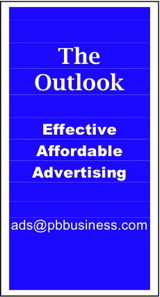Mac Corner: Geneology on a Mac
By Larry Grinnell, Palm Beach Phoenix Apple Users Group
 Try as I might, I just can’t be 100 percent business on my Mac — either at work, or in this column (not that my media center articles had a whole lot to do with business ... ). Like many of us, I have a number of hobbies. Some (especially members of my family) say I have too many, but today I’ll focus on just one of them: genealogy.
Try as I might, I just can’t be 100 percent business on my Mac — either at work, or in this column (not that my media center articles had a whole lot to do with business ... ). Like many of us, I have a number of hobbies. Some (especially members of my family) say I have too many, but today I’ll focus on just one of them: genealogy.
I’ve been an amateur genealogist for over 25 years, and authored a 700+ page genealogy of the Grinnell family about 12 years ago, mostly done on Macintosh computers. Let me tell you that it wasn’t easy to do so, because the Mac platform isn’t exactly overloaded with genealogy applications.
Most of the products that are available have limitations for the genealogy pro, or like me, a genealogy publisher. The lack of Mac-based tools is severe enough for me that I’ve been forced to do a lot of my work on the Windows platform. However, I won’t dwell on the lack of specialized genealogical software tools for the Mac platform because these tools are, well, specialized. I presume most of you, dear readers, do your genealogy research at a more casual level, and that’s going to be the focus of this column.
One of the most popular genealogical software packages available for the Mac today is Reunion, from Leister Productions. This product has been around for a long time, so far back that it started out as a Hypercard stack. Oldtimers will know what I’m talking about. Venerable as it is, Reunion is still regularly updated with new features, and takes advantage of many features available in MacOS X.
It does all the things a mainstream genealogy program should do, including the obligatory pedigree charts, descendant and ancestor charts, places to cite sources, and so on. It even provides the tools to build a static website. Price is a tad high at $99.00, but it gets the job done with style and ease. You can’t ask for more than that. It’s currently at version 9.0. They even have a version for the iPhone. Maybe it’s not quite as capable as the full desktop version, but maybe it’s capable enough to let you take all your work with you.
One of the big trends in Macintosh software development is the huge increase of software developers from overseas, and in particular, from Germany. One of these developers, Synium, puts out a very interesting genealogy program, Mac Family Tree 5. MFT5 takes a slightly different, and much more graphical approach to genealogical software.
Along with the usual charts, some with updated design that some traditionalists might not be comfortable with, MFT5 offers something no one else has: genealogical charts in 3D! It might sound odd to many of you — “why would I ever need 3D in my genealogy program?” Well, I thought so too, until I had to wade through a 10,000-name database to locate disconnected families, in order to build individual charts for each of these isolated family groups for a current project.
What would have taken me weeks, if not months, I was able to do in several hours. It’s hard to describe how it works, so I recommend you check out the website (check the link above). You can export your database as HTML, build colorful books, and by the way, they also have an iPhone app. Price for MacFamilyTree 5 is $49. If you can live with the novel, but still quite useful user interface, you might really like this one. In particular, the 3D charts alone are worth the price of admission.
Howard Metcalf has kept the functionality and user interface of the old LDS Church-authored genealogy program Personal Ancestral File, whose Mac version hasn’t been available for over ten years. Personal Ancestry Writer II is priced right—free, and is regularly updated. There are few frills. It doesn’t have a lot of the nice features for citing sources, and yes, it’s pretty crude. But, it works well enough, and like I said, the price is right.
All of these programs support genealogical standards, in particular the ability to import GEDCOM files. The GEDCOM (GEnealogical Data COMmunications) standard permits genealogists to exchange information without regard to the platform or software in use. Bottom line, if your genealogy program doesn’t support GEDCOM, you are going to find yourself isolated and will be unable to exchange information with fellow researchers.
So, you can do genealogical research with your Mac. The tools are available, many use some novel technology and user interface ideas—but of course, that’s what the Mac is all about, no?
For more information about genealogy in general, check out Ancestry.com, the New England Historic and Genealogical Society, FamilySearch.org, and the National Genealogical Society for starters.
EDITOR'S NOTE: Readers are welcome to comment on this or any Mac Corner columns by visiting the Palm Beach Phoenix blog as well as by writing the editor of Palm Beach Business.com.
Mac Corner runs every Wednesday only in Palm Beach Business.com. Click to read the previous column.
About Larry Grinnell: Larry has been working with Macintosh and Windows PCs for over 25 years and worked as a senior technical writer and IT support professional for a major midwest-based consumer electronics and telecommunications equipment manufacturer here in South Florida. His musings on a wide variety of topics from computers to jazz guitar to strange foreign cars from the 1950s can be viewed at the MyMac.com website. Click here to reach him by email.
 Writers of this column are members of the Palm Beach Phoenix Apple User Group, a nonprofit organization for Apple Computing Device Users, recognized by Apple Inc., with the purpose of providing educational training and coaching to its members (students, professionals and seniors alike) in a cordial social environment. The club meets the second Saturday (1-4 p.m.) and fourth Wednesday (6-8 p.m.) of each month at the Fire Station #2, 4301 Dixie Highway in West Palm Beach (just two block south of Southern Boulevard). Click here to visit their website. Click here to reach them by email.
Writers of this column are members of the Palm Beach Phoenix Apple User Group, a nonprofit organization for Apple Computing Device Users, recognized by Apple Inc., with the purpose of providing educational training and coaching to its members (students, professionals and seniors alike) in a cordial social environment. The club meets the second Saturday (1-4 p.m.) and fourth Wednesday (6-8 p.m.) of each month at the Fire Station #2, 4301 Dixie Highway in West Palm Beach (just two block south of Southern Boulevard). Click here to visit their website. Click here to reach them by email.