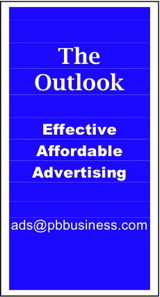Mac Corner: Improving your iTunes listening experience
By Larry Grinnell, Palm Beach Phoenix Apple Users Group
 We all have setups where the sound reproduction quality is, say, less than ideal. I enter into evidence the speakers in any laptop computer, and even the single front speaker of the Macintosh Pro … ditto the iMacs.
We all have setups where the sound reproduction quality is, say, less than ideal. I enter into evidence the speakers in any laptop computer, and even the single front speaker of the Macintosh Pro … ditto the iMacs.
You can listen to your iTunes collection while performing other tasks, but unless you have a decent set of external speakers, or connect your computer into your stereo or surround-sound system, you probably suffer in silence (hopefully) over the lousy quality of those internal speakers. You probably even quit iTunes after a while because of a well-known condition called “listener fatigue.”
Enter Bongiovi Acoustics. This small group, based in Florida’s Treasure Coast, has come up with an inexpensive plug-in for iTunes that make the most mediocre speakers sound, well, less mediocre. Like the old saying goes, you can’t make a silk purse out of a sow’s ear (a Smithsonian Institution exhibit notwithstanding), and you can’t make a really lousy set of speakers sound like a megabuck home theater system. You can, however, make those lousy speakers sound a little better, improving your listening experience — even if that experience might be only slightly improved.
DPSPlugin for iTunes plays some interesting games with the sound feeding your speakers: they boost the bass a little (or a lot), cut (or boost) the highs, and otherwise tweak and massage the sounds that reside between the lows and the highs.
Like I said, this is not going to turn your little laptop speakers in to a set of B&W 800-series devices — but that’s not the intent. The intent is to apply some science to the sound to make it sound better on those dinky little speakers, and when taken in this context, the DPSPlugin product does a pretty creditable job.
What Bongiovi Acoustics has done is to characterize a number of Macintosh computers and popular external speaker systems and earphones. These characterizations, or profiles, can be freely downloaded from dpsplugin.com website.
They currently have most of the Mac laptops and iMacs profiled, and have profiles for a few external speaker systems. Many more are on the way. Just download the profile that most closely matches your computer or speaker (it automatically installs), and hear the improvements. Don’t have a profile for your computer or speaker system? There are five or six generic settings — one of which is probably good enough.
There is a price to pay with these improvements, though, and most of that relates to how Apple computers manage sound. In essence, when you are listening to music in iTunes, you have two interacting volume controls to deal with: the main system volume control (adjusted from the menu bar or from the System Preferences Sound control), and the volume control in iTunes. Normally, the result of one does not overly impact that of the other, aside from the overall volume being lower if the iTunes volume control is set lower—that action limits how loud the music can play, even when the system volume is set to maximum.
When you are using the DPSPlugin, it’s actually a good idea to familiarize yourself with this “feature.” Why? Because of the way DPSPlugin does what it does. Because the DPSPlugin boosts the levels of certain parts of the audio spectrum, it’s possible to overload the main audio amplifier on your Mac.
In other words, an unintended consequence of boosting various parts of the audio spectrum can be to induce distortion — lots and lots of distortion. For this reason, you may want to reduce the volume level in iTunes so that the boosted levels coming from the iTunes application do not overload the Mac’s audio amplifier.
It’s easy to make these adjustments. With DPSPlugin enabled, adjust the iTunes application volume slider to about half. Then, only adjust your Mac’s overall volume level with the main audio slider the Speaker icon on the menu bar, or the F3, F4, and F5 keys on your keyboard.
So, while DPSPlugin will not transform your Mac into an audiophile-grade sound system, it makes things sound better than what you started with. It’s not real, but neither are your MP3 files after being compressed from their original sources (another story for another day). It’s good to note that DPSPlugin doesn’t alter your original MP3 files — everything it does is done on the fly.
It’s not audiophile-grade perfection, but at the end of the day, it goes a long way toward improving your listening experience, and for $29.99, it may just be the thing to take your crummy listening experience to something that’s “good enough.”
EDITOR'S NOTE: Readers are welcome to comment on this or any Mac Corner columns by visiting the Palm Beach Phoenix blog as well as by writing the editor of Palm Beach Business.com.
Mac Corner runs every Wednesday only in Palm Beach Business.com. Click to read the previous column.
About Larry Grinnell: Larry has been working with Macintosh and Windows PCs for over 25 years and worked as a senior technical writer and IT support professional for a major midwest-based consumer electronics and telecommunications equipment manufacturer here in South Florida. His musings on a wide variety of topics from computers to jazz guitar to strange foreign cars from the 1950s can be viewed at the MyMac.com website. Click here to reach him by email.
 Writers of this column are members of the Palm Beach Phoenix Apple User Group, a nonprofit organization for Apple Computing Device Users, recognized by Apple Inc., with the purpose of providing educational training and coaching to its members (students, professionals and seniors alike) in a cordial social environment. The club meets the second Saturday (1-4 p.m.) and fourth Wednesday (6-8 p.m.) of each month at the Fire Station #2, 4301 Dixie Highway in West Palm Beach (just two block south of Southern Boulevard). Click here to visit their website. Click here to reach them by email.
Writers of this column are members of the Palm Beach Phoenix Apple User Group, a nonprofit organization for Apple Computing Device Users, recognized by Apple Inc., with the purpose of providing educational training and coaching to its members (students, professionals and seniors alike) in a cordial social environment. The club meets the second Saturday (1-4 p.m.) and fourth Wednesday (6-8 p.m.) of each month at the Fire Station #2, 4301 Dixie Highway in West Palm Beach (just two block south of Southern Boulevard). Click here to visit their website. Click here to reach them by email.