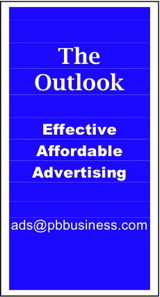Mac Corner: Keeping your Macintosh up to date
By Larry Grinnell, Palm Beach Phoenix Apple Users Group
 One of the great things about owning Apple products is the ease at which necessary updates make it to your devices. First, of course, you need the Internet. Next, you need an Apple-branded device connected to the Internet: a Macintosh computer, some flavor of iPod/iPad, an iPhone, or what have you.
One of the great things about owning Apple products is the ease at which necessary updates make it to your devices. First, of course, you need the Internet. Next, you need an Apple-branded device connected to the Internet: a Macintosh computer, some flavor of iPod/iPad, an iPhone, or what have you.
Let’s go through a few examples.
Updating an iPhone: The best, and most reliable way, is to connect an iPod dock connector to the bottom of the phone, connect the USB connector on the other end to a Macintosh USB port. Run the iTunes application. When your iPhone shows up in the lefthand menu (along with music, audiobooks, and other resources), click it. A summary page is displayed, which includes a button to check for updates. Click this button.
If there is an update available, you will be asked if it’s OK to install the update. Click OK, and it’ll be done in a few minutes. Disconnect when the iPhone or the iTunes application prompts you to do so — not before. If you disconnect before the installation is complete, there is a very small chance you could damage your iPhone, but most of the time, it simply won’t update to the new version if the updater files are not completely installed.
You should check for this at least monthly and you should perform every update that Apple prompts you to install. Not only does this reduce the chance of being attacked by viruses and other nasty things, but it also brings fixes to the iPhone operating system that will make it more stable, improve battery life, and otherwise improve performance. There really is no downside, though some have suggested that you shouldn’t be the first to install updates—just in case Apple makes that rare mistake.
The procedure for updating iPods and the iPad are virtually identical to updating an iPhone: Docking cable, USB, iTunes, and so on.
Updating a Macintosh computer is a very different, but still very easy, process. As I said at the start, you need an Internet connection and your Macintosh. The default setting automatically downloads the most critical updates to your Mac in the background. You’ll probably never know it happened — at least not until your Mac automatically launches the Software Update application.
At its most basic, you can just click the Install button. Usually, when you do this, you will be asked to restart your computer. When you click the restart button, the software installs, the computer restarts, a little more configuration goes on in the background while your Mac is starting up, and in some rare cases, it might even have to restart again. Once it goes through all this, you’re done and only had to click two buttons.
There is no reason to put off doing software updates. Your Mac will be more stable, and more able to protect itself from the slings and arrows of outrageous hackers and opportunists.
EDITOR'S NOTE: Readers are welcome to comment on this or any Mac Corner columns by visiting the Palm Beach Phoenix blog as well as by writing the editor of Palm Beach Business.com.
Mac Corner runs every Wednesday only in Palm Beach Business.com. Click to read the previous column.
About Larry Grinnell: Larry has been working with Macintosh and Windows PCs for over 25 years and worked as a senior technical writer and IT support professional for a major midwest-based consumer electronics and telecommunications equipment manufacturer here in South Florida. His musings on a wide variety of topics from computers to jazz guitar to strange foreign cars from the 1950s can be viewed at the MyMac.com website. Click here to reach him by email.
 Writers of this column are members of the Palm Beach Phoenix Apple User Group, a nonprofit organization for Apple Computing Device Users, recognized by Apple Inc., with the purpose of providing educational training and coaching to its members (students, professionals and seniors alike) in a cordial social environment. The club meets the second Saturday (1-4 p.m.) and fourth Wednesday (6-8 p.m.) of each month at the Fire Station #2, 4301 Dixie Highway in West Palm Beach (just two block south of Southern Boulevard). Click here to visit their website. Click here to reach them by email.
Writers of this column are members of the Palm Beach Phoenix Apple User Group, a nonprofit organization for Apple Computing Device Users, recognized by Apple Inc., with the purpose of providing educational training and coaching to its members (students, professionals and seniors alike) in a cordial social environment. The club meets the second Saturday (1-4 p.m.) and fourth Wednesday (6-8 p.m.) of each month at the Fire Station #2, 4301 Dixie Highway in West Palm Beach (just two block south of Southern Boulevard). Click here to visit their website. Click here to reach them by email.