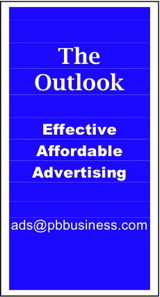Mac Corner: A pleasant surprise from Apple
By Larry Grinnell, Palm Beach Phoenix Apple Users Group
 Last week while munching on a ham sandwich at my desk over a late lunch, I happened upon an interesting announcement about a new product release from Apple: a new Mac mini!
Last week while munching on a ham sandwich at my desk over a late lunch, I happened upon an interesting announcement about a new product release from Apple: a new Mac mini!
Oh, what a lovely device this is, too. It’s a little bigger at 7.7 x 7.7 inches (the previous models were 6.5 x 6.5 inches), and a little shorter at 1.4 inches versus 2 inches on the older mini. It weighs about the same as the older units.
Processors were upgraded to a 2.4 or 2.66 GHz Intel Core 2 Duo processor. The big difference now is the hardware now supports up to 8GB of 1066 MHz DDR3 SDRAM (2 GB comes standard), though folks using a Mac mini are not quite as likely to use it for RAM-intensive uses like Photoshop, but they certainly could.
Video has been improved, too, with an NVIDIA GeForce 320 graphics card, using 256 MB of main system DDR3 RAM. The Mini DisplayPort still supports up to 2560 x 1600 pixel resolution (just the thing for that 30 inch LCD monitor sitting on your desk!). With adapters, the Mini DisplayPort can drive monitors with either VGA or DVI connectors.
Most significant, however, is the addition of an HDMI connector. This little addition all but puts the AppleTV out of business, as you can now directly plug your Mac mini into an HDTV without adapters, and because you aren’t having to fight with TOSLINK digital audio connections (up to 7.1 surround sound digital audio can pass through an HDMI connection), it’s one cable that sends HD video AND audio through a single cable.
On my 2009 model Mac mini, I’m using an adapter from Kanex that combines the optical audio and Mini DisplayPort video into an HDMI cable. Well, it’s been a challenge to make this solution really work well because I can’t get it to sync to my Sony HDTV at 1080i or 1080P, so my Mac video is running at 720P with additional special settings. A nightmare in the making. This direct HDMI to HDMI connection should resolve my adapter angst.
Communication is pretty much the same with Bluetooth 2.1, Gigabit Ethernet, and Airport Extreme (802.11n) support.
I just covered the main audio points (audio line in minijack/audio line out & headphone minijack with digital and analog support), and for the first time (I think), support for the Apple iPhone headset with microphone. This means you may be able to use this headset to make VoIP phone calls (like Skype).
Storage has been bumped up, too, with a 320 or 500GB Serial ATA hard drive. The internal slot-loaded CD/DVD drive is carried over from previous models.
Peripheral connections are similar to previous models with one FireWire 800 port and four USB 2.0 ports. The big difference is the addition of an SD card slot, so you can plug in SD memory cards from your digital cameras. One item I just read this evening from Gizmodo, is that this SD card slot supports the brand new SD specs that support up to 2TB on an SD card (huh?) and features higher bus speeds.
It now complies with a number of new environmental specs. Power consumption is down to 85 watts max., with idle power consumption of about 10 watts. The power supply is now internal to the unit, so there is no more power brick. It meets Energy Star 5.0 standards, is BFR-free (brominated flame retardants), PVC-free, rated EPAT Gold (a European standard), and the housing is highly-recyclable aluminum.
The new Mac mini is also much more serviceable (hooray!) No more multiple putty knives just to get the blankety-blank case open, and having to virtually disembowel the unit to change the hard drive (I did that once—never again!). The new mini has a large plastic plug on the bottom. Twist it a few degrees, and there are your RAM chips for a quick and easy memory upgrade. Unscrew a few screws and the whole motherboard pops out the bottom, allowing easy access to the hard drive in case you want to upgrade it.
Price? The basic unit with 2GB RAM, a 320GB hard drive, and a 2.4 Core 2 Duo processor starts at $699. Of course, adding more RAM, a bigger hard drive, and having selected software preinstalled will cost extra.
The top end machine is still the Mac mini configured as an AppleShare server. It eschews the internal CD/DVD drive to allow installation of a second hard drive. For $999, you get 4GB of RAM, two 500GB 7200 RPM (fast) hard drives, a 2.66GHz Core 2 Duo processor, and Apple’s Snow Leopard Server software with an unlimited user license. Take that, Microsoft! This is just the thing for a small office (4 or 5 people), running a mail server, file server, maybe a backup server, and other stuff.
Am I a Mac mini fanboy? You betcha! I’ve already got four of ‘em (I’ll explain one day), and plan to get one of these new minis later this summer. It’s incredibly small, quiet, draws less power than ever, simplifies home theater installation, and supports all the latest standards. If you already have a monitor, a keyboard, and a mouse (not included with the Mac mini), just plug ‘em into your Mac mini and unless you make extremely high demands of your computer (video production, Photoshop work, Podcast and other audio production), the Mac mini is all the desktop computer you will ever need.
EDITOR'S NOTE: Readers are welcome to comment on this or any Mac Corner columns by visiting the Palm Beach Phoenix blog as well as by writing the editor of Palm Beach Business.com.
Mac Corner runs every Wednesday only in Palm Beach Business.com. Click to read the previous column.
About Larry Grinnell: Larry has been working with Macintosh and Windows PCs for over 25 years and worked as a senior technical writer and IT support professional for a major midwest-based consumer electronics and telecommunications equipment manufacturer here in South Florida. His musings on a wide variety of topics from computers to jazz guitar to strange foreign cars from the 1950s can be viewed at the MyMac.com website. Click here to reach him by email.
 Writers of this column are members of the Palm Beach Phoenix Apple User Group, a nonprofit organization for Apple Computing Device Users, recognized by Apple Inc., with the purpose of providing educational training and coaching to its members (students, professionals and seniors alike) in a cordial social environment. The club meets the second Saturday (1-4 p.m.) and fourth Wednesday (6-8 p.m.) of each month at the Fire Station #2, 4301 Dixie Highway in West Palm Beach (just two block south of Southern Boulevard). Click here to visit their website. Click here to reach them by email.
Writers of this column are members of the Palm Beach Phoenix Apple User Group, a nonprofit organization for Apple Computing Device Users, recognized by Apple Inc., with the purpose of providing educational training and coaching to its members (students, professionals and seniors alike) in a cordial social environment. The club meets the second Saturday (1-4 p.m.) and fourth Wednesday (6-8 p.m.) of each month at the Fire Station #2, 4301 Dixie Highway in West Palm Beach (just two block south of Southern Boulevard). Click here to visit their website. Click here to reach them by email.