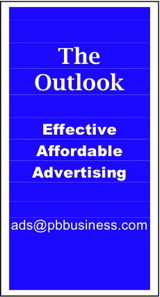Mac Corner: Backing up Macs for small business and home users
By Larry Grinnell, Palm Beach Phoenix Apple Users Group
 Last time, I described some of the techniques used by larger businesses to back up files, and while it may be a very efficient and cost-effective method for the corporate IT department, it’s not exactly a joyful experience for the user, who may have to wait two days or even longer for their IT staff to completely recover their data.
Last time, I described some of the techniques used by larger businesses to back up files, and while it may be a very efficient and cost-effective method for the corporate IT department, it’s not exactly a joyful experience for the user, who may have to wait two days or even longer for their IT staff to completely recover their data.
Mac users have a benefit here, because they have a mechanism to boot their machines from a network server, so if your computer is completely backed up to that server, it may be possible to get back on line immediately with a “spare” computer.
When you go home that night, your intrepid IT staff can make a clone of the backed-up data on that network drive and copy it to a fresh hard drive, which then can be plopped into either your original machine or the same spare you were using. The next morning, all will be well. Of course, this assumes you have a skilled IT staff.
Today we’re talking about the home or very small business user (up to maybe five computers), and of course we’re focusing on Apple Macintosh computers.
Space won’t permit a discussion of Apple’s TimeMachine backup product in this column. Suffice it to say, it doesn’t create a bootable backup.
Instead, I’m going to talk about a relatively cheap and easy way to back up your computer without the need for an IT staff or multiple phone calls to some support number located halfway around the world. This solution is as simple as using an external, bootable (very important) hard disk drive, and one of two free software products.
First, head over to your AppleStore, a big box store, or even one of the big warehouse stores, and pick up an external USB 2.0 hard drive, preferably something about twice the size of your existing hard drive. In other words, if your internal hard disk drive is 250GB, buy a 500GB external USB 2.0 drive.
Cost should be somewhere between $75 and $150, depending upon where you buy it. Then, go to one of the big online search engines (Google, Yahoo, etc.), and look for either Carbon Copy Cloner or SuperDuper. Both are equally good in their standard freeware/donationware versions. You get a few more features with SuperDuper if you buy the deluxe version for $27.95, but you don’t really need it.
Here’s the deal: connect your new bootable external hard drive to your Mac. Install one or the other of the two programs I just described. Setup is really easy. Basically, you want to back up your entire hard drive to the new drive, including all your system files, so if your internal hard disk drive fails, you can boot from the backup drive and go on as if nothing ever happened.
It’ll take a few hours to back up your hard drive for the first time, depending upon how much data you are storing. Your best bet is to start the backup before you go home (or go to bed). The backup software does the rest.
When you get to work/get up the next morning, your computer is ready to go. The backup software can be configured to perform incremental backups after normal working hours, or maybe when you first turn on your Mac but before you’ve had your first cup of your favorite beverage, by copying anything that changed since the last backup.
If you are not 100 percent certain the drive you are considering bury is bootable, get the complete model number and check the vendor’s website. Also, if you can examine the box, see if it specifically states that it is bootable for Macintosh computers. If not, check online, or call their customer help line.
Finally, your data still isn’t completely safe. If you cannot afford to lose your data, don’t keep all the copies of your data at one location. Either make a copy of the copy that you can take to an alternate location, or back up the critical data (not the entire drive) to one of the “cloud” backup services like Mozy (mozy.com), where you can store critical files on the internet.
Again, don’t make that site the only place you keep your data. The more critical data loss might be should help you determine a solid backup strategy. Search the internet for online backup solutions. There are many good choices out there.
EDITOR'S NOTE: Readers are welcome to comment on this or any Mac Corner columns by visiting the Palm Beach Phoenix blog as well as by writing the editor of Palm Beach Business.com.
Mac Corner runs every Wednesday only in Palm Beach Business.com. Click to read the previous column.
About Larry Grinnell: Larry has been working with Macintosh and Windows PCs for over 25 years and worked as a senior technical writer and IT support professional for a major midwest-based consumer electronics and telecommunications equipment manufacturer here in South Florida. His musings on a wide variety of topics from computers to jazz guitar to strange foreign cars from the 1950s can be viewed at the MyMac.com website. Click here to reach him by email.
 Writers of this column are members of the Palm Beach Phoenix Apple User Group, a nonprofit organization for Apple Computing Device Users, recognized by Apple Inc., with the purpose of providing educational training and coaching to its members (students, professionals and seniors alike) in a cordial social environment. The club meets the second Saturday of each month from 1 to 4 p.m. at the Fire Station #2, 4301 Dixie Highway in West Palm Beach (just two block south of Southern Boulevard). Click here to visit their website. Click here to reach them by email.
Writers of this column are members of the Palm Beach Phoenix Apple User Group, a nonprofit organization for Apple Computing Device Users, recognized by Apple Inc., with the purpose of providing educational training and coaching to its members (students, professionals and seniors alike) in a cordial social environment. The club meets the second Saturday of each month from 1 to 4 p.m. at the Fire Station #2, 4301 Dixie Highway in West Palm Beach (just two block south of Southern Boulevard). Click here to visit their website. Click here to reach them by email.