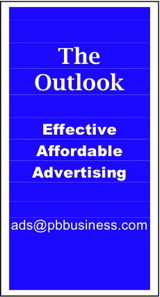Mac Corner: This and that, redux
By Larry Grinnell, Palm Beach Phoenix Apple Users Group
 It’s now Monday morning, 1:15 a.m., and after four grueling hours with my second job getting a bunch of files prepared and uploaded, I remembered that I hadn’t done my column yet! I’m not even exactly sure what it’s going to be about, so please humor me. It’s late, and I’m not just a little grouchy.
It’s now Monday morning, 1:15 a.m., and after four grueling hours with my second job getting a bunch of files prepared and uploaded, I remembered that I hadn’t done my column yet! I’m not even exactly sure what it’s going to be about, so please humor me. It’s late, and I’m not just a little grouchy.
It all started yesterday afternoon. I purchased a large flash memory drive and wanted to format it for Mac use. Since it was preformatted for Windows NTFS (Windows NT File System), my Mac absolutely refused to cooperate. So, I called out the reserves, with Prosoft Engineering’s Drive Genius. I selected the drive I wanted to format and hit the start button.
To my immediate horror, I noted it wasn’t my flash drive that was being formatted, but my external 500GB USB drive (same icon in Drive Genius)! I immediately pulled the USB and the power connections from the drive, rebooted my computer, and hauled out Prosoft Engineering’s other great program, Data Rescue. I put it on Thorough Scan and went out for the day.
The next morning (it took about 20 hours to do a deep scan of the drive), it showed that it was possible to recover nearly everything I had lost, as the drive had only been formatting for about 10-15 seconds before I pulled the plugs. That process is still going on as I am writing this column (on a different computer as I don’t want to do anything to jeopardize the recovery efforts), and will take a total of about 22 hours.
You see? Even big-time celebrity computer jocks like myself can do reeeeeally stupid things.
Of course, the drive had never been backed up. Why, he asked, would I do a silly thing like that? Guess who’s feeling silly now. This is an object lesson for each and every one of you. Back up your stuff! I don’t care how you do it (previous columns have discussed this issue), but do it.
There are terrific free tools out there, and disk drives are so incredibly cheap. I just saw an external 1.5TB drive advertised somewhere for a little over $100.00. You can’t afford NOT to do this. There are as many ways to back up, as there are computers to back up. It really doesn’t matter how you do it. Just DO IT!
I got my iPhone late last week. What a wonderful device. I spent the first two days just getting my Contacts list (address book to you) straightened out between my old, unlamented cellphone, and contacts lists on two computers. It’s all perfectly synchronized now. Next, I wanted to get a few new sounds installed. It wasn’t exactly intuitive, but I figured it out. What I couldn’t figure out was how to create ringtones for my iPhone. I let my fingers do the walking on Google, and found a solution.
It wasn’t exactly pretty, or elegant for that matter, but it worked. I started out with a bunch of MP3 files that I had used as ringtones on my old phone. Then, I imported them into iTunes, and then selected them all and converted to AAC format. This gives the files an M4A file extension.
To make them ringtones, all you have to do is change the M4A to M4R and it magically is recognized as a ringtone. The best way to get them out of iTunes and back in again as ringtones is to go to your iTunes Music folder (under Users>[your account name]>Music>iTunes>iTunes Media>Music), locate the files, copy them to your desktop, rename them with the M4R extension, and them import them into iTunes again. This time, they should go to the Ringtones listing in the main iTunes window.
Next time you plug your iPhone in to sync it, the ringtones automatically download to your phone, and you can play back what may be the worst ringtone of all times, the Ring-a-Ding song from the Geico.com website. Or, on second thought, save yourself the embarrassment and use something a little more acceptable. I probably would think less of you if you had a real annoying ringtone on a cellphone you brought to work, especially if you use it as your business phone.
Well, that’s it for this week. Hopefully, I’ll be a little more coherent next week.
EDITOR'S NOTE: Readers are welcome to comment on this or any Mac Corner columns by visiting the Palm Beach Phoenix blog as well as by writing the editor of Palm Beach Business.com.
Mac Corner runs every Wednesday only in Palm Beach Business.com. Click to read the previous column.
About Larry Grinnell: Larry has been working with Macintosh and Windows PCs for over 25 years and worked as a senior technical writer and IT support professional for a major midwest-based consumer electronics and telecommunications equipment manufacturer here in South Florida. His musings on a wide variety of topics from computers to jazz guitar to strange foreign cars from the 1950s can be viewed at the MyMac.com website. Click here to reach him by email.
 Writers of this column are members of the Palm Beach Phoenix Apple User Group, a nonprofit organization for Apple Computing Device Users, recognized by Apple Inc., with the purpose of providing educational training and coaching to its members (students, professionals and seniors alike) in a cordial social environment. The club meets the second Saturday (1-4 p.m.) and fourth Wednesday (6-8 p.m.) of each month at the Fire Station #2, 4301 Dixie Highway in West Palm Beach (just two block south of Southern Boulevard). Click here to visit their website. Click here to reach them by email.
Writers of this column are members of the Palm Beach Phoenix Apple User Group, a nonprofit organization for Apple Computing Device Users, recognized by Apple Inc., with the purpose of providing educational training and coaching to its members (students, professionals and seniors alike) in a cordial social environment. The club meets the second Saturday (1-4 p.m.) and fourth Wednesday (6-8 p.m.) of each month at the Fire Station #2, 4301 Dixie Highway in West Palm Beach (just two block south of Southern Boulevard). Click here to visit their website. Click here to reach them by email.