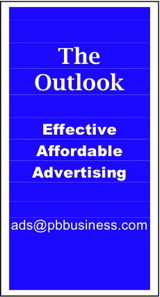Mac Corner: Taking Your Media into the 21st Century
By Larry Grinnell, Palm Beach Phoenix Apple Users Group

If you’re even remotely like me, you probably have a motley collection of old VHS tapes, vinyl records (in 33 and 45RPM varieties), cassette tapes, 35 mm slides, and for that select few, maybe even a few laser discs. Problem is, it’s getting harder and harder to find ways to actually play these things.
With the exception of the laser discs, an interesting technology that brought the absolute best of analog TV to the viewing public, Ion® has come up with solutions to convert your old media into new media. Most are Mac-compatible. Those that aren’t might still be used on your Mac if you use virtual software like VMWare Fusion® or Parallels® to run Windows inside your computer.
The way Ion makes it so easy is by reducing the connection issues to a single convenient solution: USB. All of these devices “talk to” the connecting computer with a simple USB 2.0 connection.
We’ll start with the first product that put Ion Audio on the map — the turntable. Priced at just under $100, the Ion PROFILE turntable includes software for Windows machines and provides links for an open source (free) audio solution for Macs.
With either software package, all you do is plug the USB cable from the turntable into your computer, launch the software, put a record on the turntable, and in about 20 minutes, you will have just recorded side one of your 33-1/3RPM long playing record. Flip the record over and record side 2.
Another interesting capability due to the powerful software is the ability to record your even older 78RPM records (ask your parents). Even though the turntable doesn’t have a 78RPM speed, just record the disk at either 33-1/3 or 45RPM. The software includes a function to speed up the recording so that it plays back at the correct pitch and speed. Pretty cool, huh? Use the CD Spin Doctor application included with Roxio Toast® 10 Titanium to split up the 20 minute segments of LP sides into individual song files.
Next are your old cassette tapes. The Ion Tape 2 PC product (under $150) is a dual-well audio cassette deck that not only lets you transfer your audiotapes into your computer, but also lets you make analog copies of your tapes (should you have a need to do so). Again, just plug the cable into the USB connector on your computer, launch the software, load the tape, and you’ll be a digitizin’ fool in minutes.
VHS tapes? No problem! Have a Mac? Problem! The Ion VCR 2 PC is a VHS videotape player that sends its output to a USB connection. Problem is, it’s only for Windows. Virtualization solutions (VMWare, Parallels) are probably a no-go due to the reduced performance of working in a virtual environment — not so much because of the processor speed, but because of the nature of how a virtual operating system works, disk operations might be too slow.
If you still have a VHS VCR, there are alternatives. Check out the $79.95 Roxio® Easy VHS to DVD for Mac. This device looks something like a USB memory stick, but has a small connector into which you plug a cable that has all the pieces you need to connect to your VCR. The included software lets you save to iMovie (so you can edit the movie and build a DVD with iDVD), Roxio Toast (a “Lite” version is included), and QuickTime.
Earlier this year, I used this product myself to digitize 50-75 hours of VHS tapes, allowing me to retire my VCR for good. If you still have a working laser disk player, you can use this same solution to digitize any laser disks in your collection with content you want to keep.
Slides 2 PC is another Windows-only solution, but this one should work fine in a virtualized environment (VMWare Fusion, Parallels) on a Mac. With Slides 2 PC, you can scan your old negatives or mounted 35mm slides. Once scanned, move the finished files back over to the Mac side and store in an iPhoto library.
An alternative is Ion’s Film 2 SD (under $110), that scans slides and negatives directly to an SD, SDHC, or micro SD flash memory card, which can then be copied via the device’s USB cable to your Mac for further processing in your favorite image-editing program.
Not only do these products let you extend the life of the media on which you spent your hard-earned money, but you can gain lots of valuable storage and shelf space to boot. If you have other friends with similar collections of old media, get in together with them and share the costs of buying one or more of these (or similar) products, and as always, have fun!
Disclaimer: The writer was not solicited or otherwise compensated for mentioning products described in this article.
EDITOR'S NOTE: Readers are welcome to comment on this or any Mac Corner columns by visiting the Palm Beach Phoenix blog as well as by writing the editor of Palm Beach Business.com.
Mac Corner runs every Wednesday only in Palm Beach Business.com. Click to read the previous column.
About Larry Grinnell: Larry has been working with Macintosh and Windows PCs for over 25 years and worked as a senior technical writer and IT support professional for a major midwest-based consumer electronics and telecommunications equipment manufacturer here in South Florida. His musings on a wide variety of topics from computers to jazz guitar to strange foreign cars from the 1950s can be viewed at the MyMac.com website. Click here to reach him by email.
 Writers of this column are members of the Palm Beach Phoenix Apple User Group, a nonprofit organization for Apple Computing Device Users, recognized by Apple Inc., with the purpose of providing educational training and coaching to its members (students, professionals and seniors alike) in a cordial social environment. The club meets the second Saturday of each month from 1 to 4 p.m. at the Fire Station #2, 4301 Dixie Highway in West Palm Beach (just two block south of Southern Boulevard). Click here to visit their website. Click here to reach them by email.
Writers of this column are members of the Palm Beach Phoenix Apple User Group, a nonprofit organization for Apple Computing Device Users, recognized by Apple Inc., with the purpose of providing educational training and coaching to its members (students, professionals and seniors alike) in a cordial social environment. The club meets the second Saturday of each month from 1 to 4 p.m. at the Fire Station #2, 4301 Dixie Highway in West Palm Beach (just two block south of Southern Boulevard). Click here to visit their website. Click here to reach them by email.