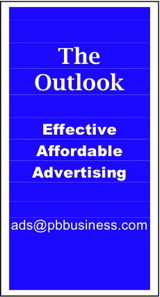Mac Corner: Storage options
By Larry Grinnell, Palm Beach Phoenix Apple Users Group
 If you’re like me, you store a lot of stuff on your computer, and probably also like me, you need to create more and more space for your digital treasures, like music, photos, and the like.
If you’re like me, you store a lot of stuff on your computer, and probably also like me, you need to create more and more space for your digital treasures, like music, photos, and the like.
You also need to back them up, but I think I’ve probably bored you to tears (or horrified you into throwing all your computers away) with my recent tale of woe, having to do with losing the disk drive on my web server and not having a recent backup. Suffice it to say, there was no recovery from the original disk, but fortunately, I was able to recover about 80 percent of the content from other sources and am busily building a new website on a hosted service. ‘Nuff said about that!
Let’s talk about storage and storage technologies. So much has happened in the last couple of years with disk capacities that, for an old grizzled veteran such as myself, just boggle my mind. Just a few years ago, who would have imagined terabyte and multi-terabyte storage on not only your desktop, but even your laptop, with laptop-sized one-terabyte drives hitting the market in recent months? You can now purchase up to three-terabytes on a single drive!
My goodness, I remember my first hard drive, waaaaaaay back in, oh, 1987 or so, that was 20 megabytes, and it took me a long, long time to fill it. Today, the smallest drive I have is a 500GB unit in one of my Mac minis. I have several 750MB and 1TB USB external drives fulfilling various functions. External full-sized USB 2.0 hard drives are available at near-commodity prices with even 2TB drives selling for as low as $100.
So far, I’ve been talking about traditional hard disk drives, which use a sensitive pickup device that reads and writes microscopic tracks on the surface of a disk, spinning anywhere from 4200 to over 15,000 RPM. This is rapidly becoming the technology of yesterday.
Say hello to SSDs (solid-state drives). These devices, shaped like hard disk drives, and install as if they were, use flash memory instead of rotating media to read and write data. The advantages are many: faster transfer rates, virtually impervious to physical shock (something you can’t say about a hard drive), lightweight, and consume less power. The disadvantage is that they are much, much more expensive, and are not yet available in the highest capacities (they currently top out at 480GB).
My employer manufactures many interesting products that can be used under every conceivable (and some inconceivable) operating environment. They only use SSDs, and to my knowledge, have never had an SSD failure.
The folks at OWC did a comparison of a Mac Pro configured identically with an SSD and then with a hard drive, measuring how long it took from power-on to launching several Adobe Creative Suite applications. If memory served, the SSD did the job in under 30 seconds (from a cold boot), while the same computer equipped with a hard disk drive took about a minute, or in other words, the SSD took half the time to boot and launch a number of resource-intensive applications.
Some may tell you about how you can wear out an SSD by constantly writing to particular memory cells. That’s no longer a problem. Modern SSD design makes use of the whole memory space so no one memory cell is excessively written to. Also, with modern designs, the memory can be read and written to as often as needed, with the assurance that in nearly all applications, the expected life is probably going to be about the same, or even longer than a typical hard drive. And, the prices aren’t going to be this high forever. Already you can get a 60GB SSD for a laptop for as little as $149.
Smart users are buying 60 or 120GB SSDs for their desktop machines. The operating system and the applications are installed on it, and the rest of the files go to either an external USB 2.0 drive, or if the computer can accommodate, like an iMac or Mac Pro, to a 1 or 2TB internal hard disk for all their data. Apple already offers this as a mail order custom option for iMacs.
This, along with more RAM, is probably the best, and most cost-effective performance upgrade to existing computers, and should extend their useful life for another few years.
Mac Corner runs every Wednesday only in Palm Beach Business.com. Click to read the previous column.
About Larry Grinnell: Larry has been working with Macintosh and Windows PCs for over 25 years and worked as a senior technical writer and IT support professional for a major midwest-based consumer electronics and telecommunications equipment manufacturer here in South Florida. His musings on a wide variety of topics from computers to jazz guitar to strange foreign cars from the 1950s can be viewed at the MyMac.com website. Click here to reach him by email.
 Writers of this column are members of the Palm Beach Phoenix Apple User Group, a nonprofit organization for Apple Computing Device Users, recognized by Apple Inc., with the purpose of providing educational training and coaching to its members (students, professionals and seniors alike) in a cordial social environment. The club meets the second Saturday (1-4 p.m.) and fourth Wednesday (6-8 p.m.) of each month at the Fire Station #2, 4301 Dixie Highway in West Palm Beach (just two block south of Southern Boulevard). Click here to visit their website. Click here to reach them by email.
Writers of this column are members of the Palm Beach Phoenix Apple User Group, a nonprofit organization for Apple Computing Device Users, recognized by Apple Inc., with the purpose of providing educational training and coaching to its members (students, professionals and seniors alike) in a cordial social environment. The club meets the second Saturday (1-4 p.m.) and fourth Wednesday (6-8 p.m.) of each month at the Fire Station #2, 4301 Dixie Highway in West Palm Beach (just two block south of Southern Boulevard). Click here to visit their website. Click here to reach them by email.