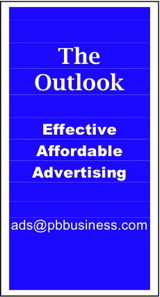Mac Corner: One media center application stands out
By Larry Grinnell, Palm Beach Phoenix Apple Users Group
 I’ve used these (web) pages to talk a little about my Mac mini-based media server in the past, and it seems like it’s just about time to do a progress report.
I’ve used these (web) pages to talk a little about my Mac mini-based media server in the past, and it seems like it’s just about time to do a progress report.
A Mac mini connected to your HDTV is an ideal way to conveniently access your digital media with one controlling device. This means using one device to play your movies, music, videos, web content, not to mention your photo albums.
There are a surprising number of media server applications out there, starting with the granddaddy of them all, XMBC, originally written as a media server add-on to the Microsoft Xbox 360, and whose core code is shared by products like Boxee, Plex, and others. More than that, the vast majority of media servers for the Mac are open source, or, in other words, completely free.
First, it may be important to describe more fully what a media server is:
Movies: A media server has the ability to play movies backed up (ripped) with special ripping software, either as a complete DVD on a hard drive (VIDEO_TS folders or an ISO image of a disk), or compressed with other utilities like Handbrake, Movie Converter Studio, and others. These utilities also can be used to shrink your movies even further for viewing on iPods and other portable devices. Once you have backed up your movie collection, you can put your physical disks into storage (don’t be a pirate — you need to retain ownership of your disc media). Now you can access your complete collection from your comfy chair.
The best media servers also have the ability to “scrape” external sources like IMDB.com, Amazon.com, and others to store information about movies (director, leading actors, synopsis, etc.), which makes for a very attractive presentation on your TV as you are flipping through your collection.
Videos: These can be any un-copy protected files, such as content extracted from YouTube (TubeSock, or the Easy YouTube Video Downloader add-on for the Firefox web browser). Most media servers will not play back video content with digital rights management (DRM) encoding, so you’re stuck with iTunes or even the AppleTV hardware device to view protected media.
Music: Other than music that has been encoded with DRM technology, you can listen to your complete iTunes music collection through your media server.
Web Content: Most of the major media server applications include user-configurable plug-ins to directly access a huge variety of web content, including content from all the major TV and cable networks, and other content providers like Revision3, TWiT, Hulu, Wired.com, Style.com, Dailymotion, Slacker, Pandora, and even commercial services like Amazon.com, and Netflix.com. There are literally thousands of choices available.
Photo Albums: If you store your iPhoto library in a network-accessible location, most media servers can access them, permitting you to set up and view slide shows on your big screen TV.
Okay. That’s what a media server can do. Let’s talk about what’s out there.
XMBC’s computer code, because it is open source, is available to other programmers to enhance it on their own, just as long as they make their improved software available for free. This is what folks like Boxee and Plex do. I’ve played with XMBC, but in my opinion, some of the newer apps that are using XMBC’s code base offer more interesting and advanced feature sets.
First, Boxee. Boxee is a media server with social media pretensions. It lets users automatically share what they are watching or listening to with other Boxee users. They have a large collection of web content plug-ins, and the music and photo albums work well.
Next is my personal favorite, for now: Plex. Setup is a tad challenging and not exactly intuitive. Also, the movie scraper isn’t completely accurate, and makes for some very interesting substitutions, but once set up, the user interface is excellent and easy to get around. The music library, like the photo library, can be set up to “shuffle,” or make random selections. Like Boxee, it offers hundreds, if not thousands of choices of web content providers. Future upgrades promise to make it the easiest and most flexible of all the current crop of open source media servers. I’ll let you know what I find when the big changes are released.
Hardware requirements: Start with the base model of the current Mac mini with the standard 2GB of random access memory (RAM). There are a number of storage options available, but the easiest, for folks with a normal amount of media, is to get an external 2TB USB 2.0 hard drive and organize your media as the media server documentation recommends. I went a little overboard with a rather expensive 7.5TB network attached storage device, because of my obsessive collecting issues (400 movies, 1500+ CDs, etc.).
Using a Mac mini with media server software is a great way to take control of your media and clean off some shelves in your living room/media room.
EDITOR'S NOTE: Readers are welcome to comment on this or any Mac Corner columns by visiting the Palm Beach Phoenix blog as well as by writing the editor of Palm Beach Business.com.
Mac Corner runs every Wednesday only in Palm Beach Business.com. Click to read the previous column.
About Larry Grinnell: Larry has been working with Macintosh and Windows PCs for over 25 years and worked as a senior technical writer and IT support professional for a major midwest-based consumer electronics and telecommunications equipment manufacturer here in South Florida. His musings on a wide variety of topics from computers to jazz guitar to strange foreign cars from the 1950s can be viewed at the MyMac.com website. Click here to reach him by email.
 Writers of this column are members of the Palm Beach Phoenix Apple User Group, a nonprofit organization for Apple Computing Device Users, recognized by Apple Inc., with the purpose of providing educational training and coaching to its members (students, professionals and seniors alike) in a cordial social environment. The club meets the second Saturday (1-4 p.m.) and fourth Wednesday (6-8 p.m.) of each month at the Fire Station #2, 4301 Dixie Highway in West Palm Beach (just two block south of Southern Boulevard). Click here to visit their website. Click here to reach them by email.
Writers of this column are members of the Palm Beach Phoenix Apple User Group, a nonprofit organization for Apple Computing Device Users, recognized by Apple Inc., with the purpose of providing educational training and coaching to its members (students, professionals and seniors alike) in a cordial social environment. The club meets the second Saturday (1-4 p.m.) and fourth Wednesday (6-8 p.m.) of each month at the Fire Station #2, 4301 Dixie Highway in West Palm Beach (just two block south of Southern Boulevard). Click here to visit their website. Click here to reach them by email.